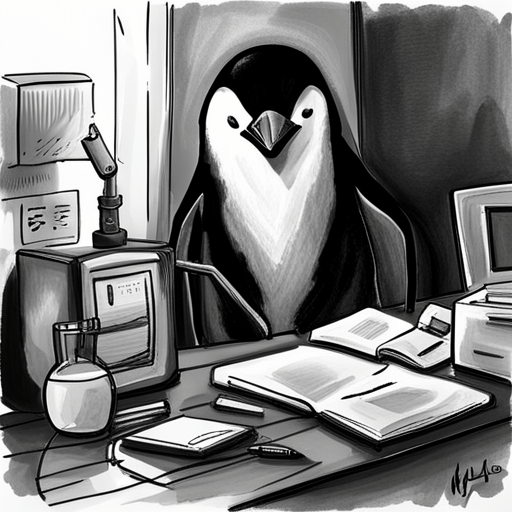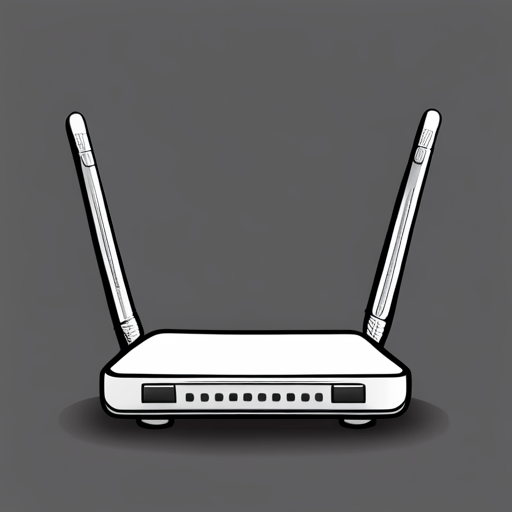Internet Safety
Safety on the Internet Introduction:
I receive tech questions all the time from family members and friends. One of the most common types of questions I receive are security related. Because I see so many people struggling with their Safety on the Internet safety I decided to create this list of 10 Basic Internet Safety Tips.
By following these tips you will reduce the chances of having things happen to you such as:
- Facebook, email, or other online accounts being hacked.
- Malware, or other viruses, causing issues on your computer or device.
1. VPN (Virtual Private Network)
Any time you use a device to visit websites they gather your IP address and other personal information. The IP address can even be used to track where you are physically located. A VPN creates a secure connection to the internet which masks your IP address and encrypts any data that is sent or received, thus helping you stay safe online. VPNs even mask you from your ISP (Internet Service Provider).
Some VPNs also provide an AD blocker. Ad blockers provide many benefits such as increasing internet speeds by decreasing data being transmitted. Sometimes Ads on websites can lead to malicious websites where the malicious website will try to trick visitor’s into clicking buttons which will then cause harm to the user device.
Public Internet:
When using public Wi-Fi networks, be sure to take extra precaution as hackers can easily gain access to your data. To prevent this, avoid accessing any sensitive information such as login credentials or financial information while connected to a public network. If possible, use a virtual private network (VPN) which encrypts all data sent over the internet. Additionally, disable file sharing and make sure your firewall is enabled. By taking these steps, you can ensure that your information remains secure while using public internet access.
If you are looking for a VPN to protect you personal data, or business data, then check out NordVPN (link here).
Protect both your business information and personal identity on the internet with NordVPN #ad
2. Anti-virus software:
I have used many different types of Anti-virus software over the years. Anti-virus software will scan your device for any harmful code, such as viruses. The scans can be set to run on a schedule and the software will send you a report. It is important to have up-to date anti-virus software installed on all of your devices, as new viruses are released every day.
Remember that Anti-Virus systems will use computer resources thus it may slow down your computer. This is especially true if your computer, or device, is a low end device. Your computer may also slow down while the Anti-Virus is scanning your computer for malicious code.
Norton Anti-Virus:
Norton Anti-Virus is one of the most popular Anit-Virus software being used today. It provides protection against malicious code and helps protect your privacy online. Norton provides real-time protection, VPN, Firewall, Cloud services and more.
BitDefender:
Windows is the most popular operating system and is targeted by the most malicious code. So Windows started BitDefender, a free anti-virus software, to help scan Windows Computers for viruses, malware and such.
3. Password Managers:
It is common to store a list of Passwords in a word, or excel doc, however this is not the safest way to store them. Password Managers are a great alternative and help you secure your online accounts with strong unique passwords. They also allow you to securely share passwords with others if needed and can be used on any device.
Apples iCloud Keychain is a great Password Manager for Apple users. While I am not a fan of Apple products I cannot deny that Apple has a very secure network and is very protective of their customers. To learn more check out their iCloud Keychain info page: https://support.apple.com/en-us/HT204085
4. Email Security Practices:
One of the most important security practices to take when it comes to online accounts is having a secure email. It is very important to protect your email as it can be used for identity theft and other malicious activities. Make sure you always have a strong password, two-factor authentication enabled, up-to-date antivirus software running, and any suspicious links or attachments avoided. Additionally, always make sure you log out of email sessions when finished and never log-into your email account over an unsecured network (Such as a coffee shop).
SPAM:
It is important to be aware of spam emails and how to protect yourself from them. Spam emails are often sent out with malicious or deceptive intentions, such as stealing personal information or spreading malware. To help guard against these types of attacks, it is important to use email filters that can detect and block spam messages before they reach you. Additionally, never click on any links provided by Spam email.
Impersonation Email:
Some viruses and spam can be used to gain a list of your contacts. Hackers or scammers can then use this information to send out malicious emails that appear to be from a legitimate source, such as yourself, your parents, siblings, teachers or other contact. It is important to always ensure that your contact list has not been stolen. Always ensure the email is correct – Malicious email will commonly impose false names on the email to trick you into clicking their links. Ensure the email you receive are within their character and ensure that you do not open any suspicious links.
5. Suspicious websites:
Simply put – It is best to Avoid suspicious websites all-together. A Suspicious website can even appear to be a normal website. It is common for malicious software or viruses to be installed on your computer through these suspicious websites. The best practice is to simply do not navigate to suspicious websites. Suspicious Websites often have a lot of popups that will take you to scams trying to tell you that your computer, or other device, has a virus or nearly is out of storage space. These suspicious websites commonly come up on google search results and can even seem like they are helpful websites.
Official Websites:
If you are attempting to get in contact with a business ensure you navigate to their official website. Sometimes Google Search results can display malicious websites that are attempting appear to pass contact information but actually pass malicious contact information in an attempt to gain your personal information.
Dedicated Computer:
It is common practice to use a dedicated computer, or other device, to navigate to suspicious websites. This dedicated device would not be used to access your Facebook, email, business, banks, or any other account you would consider to be important.
HTTPS vs HTTP:
Most websites now support HTTPS. This stands for Hypertext Transfer Protocol Secure and is considered more secure than regular HTTP. When you enter personal information on any website ensure that it has the Green Lock at the start of the URL ensuring it is an HTTPS website. HTTP websites are commonly suspicious websites.
6. Regularly update software on all devices:
It is important to regularly update your software on all of your devices. Software updates often contain patches for security vulnerabilities. By regularly updating the software you are ensuring that any newly discovered vulnerabilities are patched and your personal information is safe from hackers. Sometimes new updates can have issues but this is overshadowed by the fact that old vulnerabilities will be more well known by malicious attackers.
Windows Updates:
The most common Operating System is the Windows Operating system. It is also the Operating System that has the most viruses and hackers that focus on it. This makes Windows Updates all the more important.
To check for windows updates:
- Ensure you are connected to the internet.
- Select the Windows Start button on the bottom left-hand side of the task bar.
- or hit the Windows key on the keyboard.
- Type in Check for Updates and either press enter or left click to open “Windows Updates”
- Here you can check for any Windows Updates. Some updates will require a system reboot so ensure you save any documents that need to be saved.
7. Social Media Safety Practices:
Social Media accounts, such as Facebook and Twitter, are commonly hacked and used to spread malicious code to new users by sending them photos, links and friend requests.
If you receive a friend request you need to verify that it is the actual person. Contact the person that send the friend request by your most common method to ensure it is them. Or talk to them in person. Sometimes hackers can use photos and names of people to create new accounts.
Report suspicious social media accounts. Doing so will help protect other users from the FALSE account sending the friend request.
8. Unknown/Suspicious links:
This tip has been briefly covered in some of the other tips. Never click on any links sent to you through an email, instant message, social media post or text. It could be a malicious link that will download malware in your computer. If the sender is unknown to you then it is best to avoid clicking the link all together and set their email to spam or report the social media account.
If you do receive a suspicious link contact the sender directly and verify if they are aware of
9. Two-Factor Authentication:
Two-factor authentication is an important layer of security that adds an extra level of protection to your account. After logging in with your password, you will be required to enter a code which was sent to your email or mobile device as a verification step. This ensures that no one can access your account without having the physical device or knowing the second factor. If possible, enable two-factor authentication on all your accounts to ensure the highest level of protection.
10.Threat Newsletters & Education:
Staying updated on the latest threats and security news can be an important part of your protection. Sign up for newsletters from credible sources such as cybersecurity companies, government organizations, or technology publications to stay informed about new threats and best practices for keeping yourself safe online. Additionally, take advantage of educational resources made available by these organizations and familiarize yourself with the basics of staying secure online. Taking a few simple steps now can save you from a lot of hassle in the future!
Keeping up with the latest threat news can help you stay informed of new trends and known vulnerabilities. Sign up for newsletters from reliable security research groups and websites, such as Security Weekly or Krebs on Security. They provide in-depth analysis of threats and best practices to protect against them. This will also allow you to quickly react when a new vulnerability is discovered.
Bonus: The Rise of AI
AI may allow for a rise in new tactics that scammers can use to gain the information they want. It is important to be aware of the potential risks associated with AI, such as data privacy concerns and the possibility that it can be used for malicious purposes.
AI Persona:
AI personas, or virtual identities that act like humans online, may be used by scammers to create fake accounts and pose as someone trusted. These AI Persona can be uploaded with a persons personal information so that the AI can use personal data to ACT as if they are the actual person. Email, Texts, Facebook messages, Images, Videos can all be used to train the AI persona on how a person talks and acts. The information provided can then be used to create an AI persona that can chat via text, audio and even video. It is possible that an AI persona can be used to target specific people to gain their personal information or cause other issues. This is an ever changing issue that could pose issues in the future as it can also be used to create fake video of any person (to include the president who ever that me be.)
Code Generating AI:
AI can be used to write malicious code as well as create programs that can be used for malicious purposes. This type of AI is becoming more and more common and could pose a threat to the security of our systems. As AI becomes smarter it will be able to generate code that can be used to gain access to systems or spread harmful viruses. It is important that we remain vigilant in monitoring the development of this technology and ensure that we have the means to protect ourselves from malicious code.