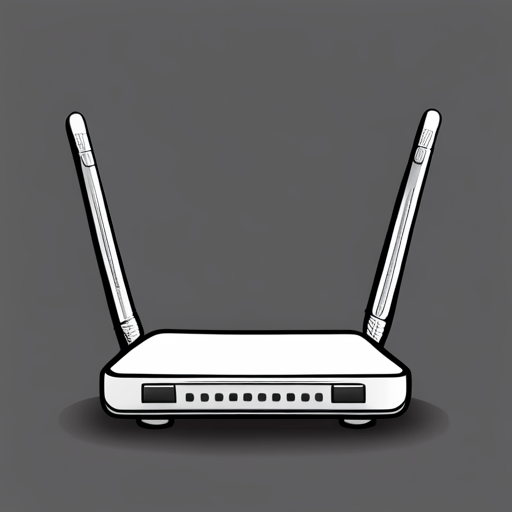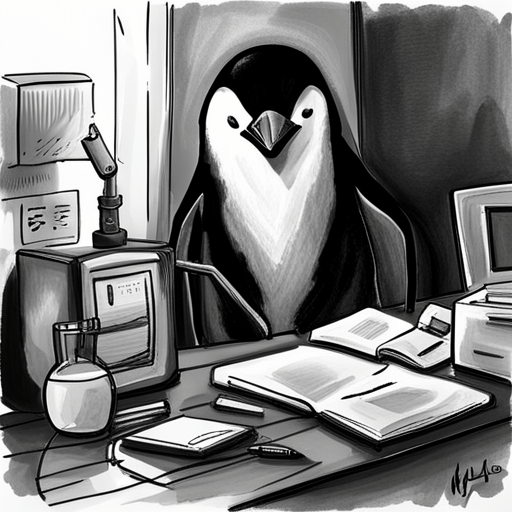PC WiFi Antenna
Upgrading the WiFi antenna on a computer can help to increase internet, or local network, speeds. While Ethernet is better than WiFi in terms of transferring data, it may not work well in all situations. In this article we will cover the difference between USB and RP-SMA antenna connectors and which type is best for your situation.
- USB Connector.
- Dual Band.
- 200Mbps on 2.4Ghz
- 433 Mbps on 5Ghz
-I am an Amazon Affiliate and receive commission when items are purchased using associated links.
Wifi technology has revolutionized the way we connect to the internet, enabling us to access information and stay connected with others on-the-go. However, sometimes our wifi connection can be unreliable or weak due to various factors such as distance from the router or interference from other electronic devices.
This is where a PC wifi antenna comes in handy. It is a device that helps improve your wifi connection by extending its range and boosting signal strength. In this article, we will discuss the different types of PC wifi antennas available in the market, their features and benefits, and how to choose the right one for your needs. So, let’s dive into the world of PC wifi antennas!
Understanding the basics of pc wifi antenna
Wifi antennas are essential devices that enhance the performance and range of your wifi connection. They work by capturing and transmitting wireless signals between your device and a router or access point. A PC wifi antenna is specifically designed to be used with a computer, providing an external solution for improving wifi connectivity.
There are different types of PC wifi antennas available including omni-directional, directional, and high-gain antennas, each with its own unique features and benefits. Understanding the basics of PC wifi antennas can help you make an informed decision when choosing one for your setup, ensuring a strong and stable wifi connection for all your internet needs. So, let’s explore further!
Different types of pc wifi antennas
Here are the three main types of PC wifi antennas you can choose from:
Omni-directional Antennas:
Omni-directional antennas are the most common type of wifi antenna and are typically used for general-purpose wireless connections. They work by sending and receiving signals in all directions, making them ideal for small to medium-sized spaces with multiple devices that need a stable wifi connection.
Omni-directional antennas have a 360-degree horizontal coverage range, meaning they can easily pick up signals from all directions without the need for precise alignment. They are also relatively easy to install and can be used with any standard wifi router or access point.
Directional Antennas:
Directional antennas are designed to transmit and receive signals in a specific direction, making them ideal for long-range wifi connections. They have a higher gain (discussed in the next section), which allows them to focus their signal strength towards a particular location or device. This makes directional antennas perfect for outdoor use, connecting remote buildings, or reaching distant wifi network.
However, directional antennas require precise alignment with the router or access point, so they may not be suitable for general-purpose use. They also have a smaller coverage range compared to omni-directional antennas, making them more suitable for targeted connections rather than overall home or office wifi coverage.
High-gain Antennas:
High-gain antennas are similar to directional antennas in that they focus their signal strength in a specific direction. However, high-gain antennas have an even higher gain, making them ideal for long-range connections or overcoming interference from other electronic devices. They can also be used indoors or outdoors and are great for boosting weak wifi signals.
High-gain antennas may require more precise alignment than omni-directional antennas but usually have a larger coverage range compared to directional antennas. They are a popular choice for gamers, streamers, and those who require a strong and stable wifi connection for their work or hobbies.
Features Of PC wifi antennas
Here are some of the main features and benefits of PC wifi antennas:
Improved Range:
One of the primary benefits of PC wifi antennas is that they can extend the range of your wifi connection, allowing you to connect to a network from a greater distance than you could with just your device’s built-in wifi capabilities. This is especially useful for those who live in larger homes or have offices with thick walls that may interfere with their wifi signal.
Boosted Signal Strength:
Another significant advantage of PC wifi antennas is that they can boost the strength of your wifi signal. This is useful in situations where you have a weak or unreliable connection due to distance from the router or interference from other electronic devices. With a stronger signal, you can enjoy faster internet speeds and smoother streaming and gaming experiences.
Easy Installation:
Most PC wifi antennas are relatively easy to install, requiring minimal technical knowledge. They usually come with clear instructions and can be set up in a matter of minutes. This means you don’t have to be a tech expert to reap the benefits of a PC wifi antenna.
Cost-Effective:
Investing in a PC wifi antenna is a cost-effective solution for improving your wifi connection. It eliminates the need for expensive upgrades to your router or internet plan and can provide a more stable connection without breaking the bank.
How to choose the right type of pc wifi antenna for your needs
When it comes to choosing the right type of PC wifi antenna for your setup, there are a few factors you should consider:
Purpose:
First and foremost, think about why you need a PC wifi antenna. Is it to improve the overall range and strength of your wifi connection, or do you require a targeted long-range connection for specific tasks? This will help determine which type of antenna is best suited for your needs.
Coverage Area:
Consider the size and layout of the space you want to cover with your wifi connection. For smaller spaces, an omni-directional antenna may suffice, while larger areas may require a directional or high-gain antenna.
Budget:
While PC wifi antennas are generally cost-effective, some types may be more expensive than others. Set a budget and choose an antenna that fits within your means while still meeting your requirements.
Compatibility:
Make sure the PC wifi antenna you choose is compatible with your device’s operating system and any other devices you plan on connecting to it.
Tips on positioning your pc wifi antenna for optimal coverage
To get the most out of your PC wifi antenna, proper positioning is crucial. Here are some tips to consider:
Height:
When positioning your PC wifi antenna, height is an essential factor to consider. Placing the antenna at a higher elevation can improve its range and signal strength by minimizing obstructions that may interfere with the signal. Ideally, the antenna should be placed above any large objects or furniture that could block its path, such as shelves or filing cabinets.
Direction:
As mentioned earlier, directional antennas require precise alignment to function effectively. Make sure to position the antenna in the direction of the desired signal source for best results. This may require some trial and error to find the optimal angle for maximum coverage.
Avoid Interference:
Keep your PC wifi antenna away from other electronic devices that may interfere with its signal, such as microwaves, cordless phones, or Bluetooth devices. This can help prevent any disruptions to your wifi connection and ensure a stable and reliable signal.
What common issues can occur with pc wifi antennas and how to fix them
While PC wifi antennas can greatly improve your internet experience, they may encounter some issues from time to time. Here are a few common problems and how you can try to troubleshoot them:
Weak or Unstable Signal:
If you notice that your wifi signal strength is weaker than usual or fluctuates frequently, it could be due to the positioning of your PC wifi antenna. Try adjusting its height or direction to see if it improves the signal.
Incompatibility:
Sometimes, your PC wifi antenna may not be compatible with your device’s operating system or other devices you are trying to connect to it. Make sure to check compatibility before purchasing and consider using a different type of antenna if necessary.
Physical Damage:
If your PC wifi antenna has been physically damaged, it may affect its performance. Check for any visible damage and consider replacing the antenna if needed.
Outdated Drivers:
Like any other device, PC wifi antennas require updated drivers to function correctly. Make sure to regularly check for driver updates and install them as needed to ensure optimal performance.
Benefits of using a pc wifi antenna over other wireless options
While there are various wireless options available for internet connection, PC wifi antennas offer several advantages over others:
Cost:
Compared to options like cellular data or satellite internet, PC wifi antennas are a much more cost-effective solution. They do not require monthly fees or expensive equipment like satellite dishes, making them a budget-friendly option for internet connectivity. Additionally, upgrading your antenna can be more cost-effective than switching to a higher-priced internet plan or service.
Flexibility:
Unlike wired options like Ethernet cables, PC wifi antennas offer flexibility in terms of placement and mobility. You can easily relocate the antenna for optimal coverage without having to deal with any wires or cables. This is especially useful for laptops and other portable devices that may require a wifi connection in different locations.
Customization:
One of the major benefits of using a PC wifi antenna is the ability to customize and optimize your internet connection. Unlike other options that rely on external sources for connectivity, a PC wifi antenna allows you to control and fine-tune your network settings. This can be beneficial for tasks such as online gaming or streaming, where a stable and strong connection is essential.
Easy Installation and Maintenance:
Another advantage of using a PC wifi antenna is the ease of installation and maintenance. Most antennas come with simple instructions, making it easy for anyone to set up without the need for professional assistance. Furthermore, they require minimal maintenance compared to other options like satellite dishes or wired connections.
Improved Signal Strength:
Using a PC wifi antenna can greatly improve your signal strength compared to other wireless options. The antenna’s ability to capture and amplify signals allows for a stronger and more stable connection, resulting in faster internet speeds and better overall performance. This is especially beneficial for those living in areas with weak or congested wifi networks, as the antenna can help boost the signal and provide a reliable connection.
Less Interference:
Unlike other wireless options that may be affected by external factors such as weather, PC wifi antennas are less susceptible to interference. They use a specific frequency range and can operate on different channels, allowing for a more stable and consistent connection.
FAQS:
What is a dual-band wireless network adapter and how does it enhance Wi-Fi connectivity on a desktop PC with Mac OS?
A dual-band wireless network adapter is a device designed to enable Wi-Fi connectivity on desktop PCs, including those running Mac OS. It operates on both the 2.4GHz and 5GHz frequency bands, providing increased flexibility and reduced interference.
How do external antennas contribute to better Wi-Fi reception on a desktop PC with Mac OS?
External antennas play a crucial role in enhancing Wi-Fi reception by extending the range and improving signal quality. By incorporating external antennas into the setup of a desktop PC with Mac OS, users can experience a more stable and robust wireless connection, especially in areas with potential signal obstructions.
Can a desktop PC’s Wi-Fi network adapter be upgraded with external antennas for better dual-band performance?
Yes, it is possible to upgrade a desktop PC’s Wi-Fi network adapter with external antennas to achieve better dual-band performance. Many adapters come with detachable antennas, allowing users to customize their setup based on their specific needs and the surrounding Wi-Fi environment.
What are the advantages of using an external antenna for a desktop PC’s Wi-Fi network over built-in alternatives?
External antennas offer several advantages over built-in alternatives, including the ability to position them for optimal signal reception, increased range, and improved performance in challenging Wi-Fi environments.
How can I optimize the dual-band Wi-Fi performance of my desktop PC with Mac OS using external antennas?
To optimize dual-band Wi-Fi performance, ensure that the external antennas are positioned for maximum signal reception. Experiment with different orientations and heights to find the optimal configuration.
Conclusion:
Overall, pc wifi antennas are a cost-effective and flexible option for improving your internet connection. By considering factors such as coverage area, budget, and compatibility, you can choose the right antenna for your needs. Proper positioning and troubleshooting any potential issues can help ensure optimal performance.
With the benefits of customization, easy installation and maintenance, and improved signal strength, a PC wifi antenna can greatly enhance your internet experience. So, consider investing in one today!